Introduction
In today’s digital age, the need for storage and accessibility is ever-increasing. Whether it’s sharing files, transferring data, or simply having a backup option, external hard drives have become an essential tool for many computer users. But what if you could turn your Android phone into a wireless external hard drive? That’s where DiskRoid comes into play. In this blog post, we will explore the remarkable capabilities of DiskRoid, a software application that enables you to utilize your Android phone as a convenient and versatile storage solution for your computer.
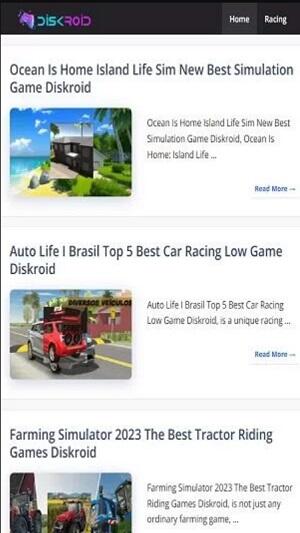
Effortless Wireless Connectivity
DiskRoid offers a seamless and straightforward solution for connecting your Android phone to your computer wirelessly. By leveraging the power of Wi-Fi technology, this innovative application allows you to access your phone’s files just as you would with a traditional USB drive or external hard drive. Gone are the days of dealing with cables and physical connections – DiskRoid simplifies the process and enhances your productivity.
Easy File Management
With DiskRoid, managing your files becomes a breeze. Once connected, you can navigate through your phone’s directory structure directly from your computer’s file explorer. It provides a familiar and intuitive interface, enabling you to effortlessly drag and drop files, create folders, and organize your data with ease. Whether you need to transfer documents, multimedia files, or even large software installations, DiskRoid simplifies the entire process, saving you time and effort.
Seamless Integration
One of the notable advantages of DiskRoid is its seamless integration with your existing file management tools and applications. Regardless of whether you’re using Windows, macOS, or Linux, DiskRoid works harmoniously with your operating system, making it a versatile solution for all types of users. It effortlessly integrates into your workflow, allowing you to access, modify, and transfer files without any compatibility issues or additional software requirements.
Data Security
DiskRoid recognizes the significance of data security and ensures that your files remain protected throughout the wireless connection. By utilizing advanced encryption protocols, it safeguards your data from unauthorized access or interception. You can confidently transfer sensitive files, confidential documents, or personal information, knowing that DiskRoid prioritizes your privacy and security.
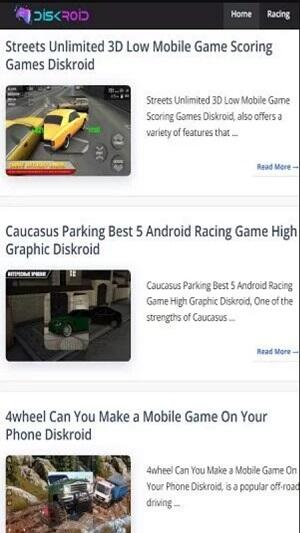
Enhanced Mobility
One of the standout features of DiskRoid is its ability to transform your Android phone into a portable, on-the-go storage solution. Imagine having access to your important files, documents, and media wherever you are, without the need for carrying physical storage devices. Whether you’re in a coffee shop, a coworking space, or even traveling, DiskRoid provides you with the flexibility and convenience of accessing your files on-demand.
Some Similar Website
- AirDroid: AirDroid is a popular application that enables you to wirelessly connect your Android device to your computer. It allows you to transfer files, access and manage your phone’s data, and even mirror your phone’s screen on your computer.
- WiFi File Transfer: WiFi File Transfer is a simple and lightweight app that lets you transfer files between your Android device and your computer over a Wi-Fi network. It provides a user-friendly interface and supports file uploads and downloads.
- Portal – WiFi File Transfers: Developed by Pushbullet, Portal is another convenient app for wirelessly transferring files between your Android phone and your computer. It offers drag-and-drop file transfers, folder support, and supports the transfer of large files.
- ES File Explorer: ES File Explorer is a versatile file manager for Android that includes a built-in feature for wirelessly accessing your phone’s files on your computer. It provides a variety of file management functions, including copying, moving, and organizing files.
Conclusion:
DiskRoid revolutionizes the way we utilize our Android phones, transforming them into wireless external hard drives that seamlessly integrate with our computers. With its effortless connectivity, easy file management, seamless integration, data security, and enhanced mobility, DiskRoid proves to be a game-changer in the realm of storage solutions. Whether you’re a professional, a student, or an everyday computer user, DiskRoid empowers you to unlock the true potential of your Android phone. Say goodbye to cluttered cables and say hello to a wireless storage experience like never before!



