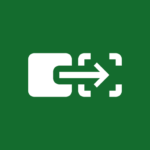Chrome Beta
Google LLC
Dec 12, 2012
May 8, 2024
Varies with device
Varies with device
50,000,000+
Description
Overview of Chrome Beta APK
Chrome Beta app is a pre-release version of the popular Google Chrome web browser for Android devices. It allows users to test new features and improvements before they are officially rolled out to the stable version. Chrome Beta provides a smoother and faster browsing experience, supports multiple tabs, and offers seamless synchronization with the user’s Google account. Users can also enjoy improved security features and access to cutting-edge web technologies. However, since it is a beta version, it may occasionally have bugs and instability issues. It serves as a platform for users to provide feedback to Google, helping to refine and enhance the final release.
Interface of Chrome Beta APK latest version
The interface of Chrome Beta closely resembles the standard Google Chrome browser for Android. It features a clean and user-friendly design with the following key elements:
Address Bar: At the top, there’s an address bar where users can enter website URLs or search queries using Google’s search engine.
Tabs: Below the address bar, you’ll find tabs representing open web pages. Users can easily switch between tabs by tapping on them.
Menu Button: In the top-right corner, there’s a three-dot menu button that provides access to additional settings and options.
Home Button: A home button, represented by a house icon, allows users to quickly return to their homepage or the default new tab page.
Navigation Controls: At the bottom, there are navigation controls, including back and forward buttons, for easy browsing.
Menu Options: Tapping the menu button reveals a menu with various options, including bookmarks, history, downloads, and settings.
Incognito Mode: Users can open an incognito tab for private browsing, which doesn’t save browsing history or cookies.
Syncing: Chrome Beta syncs with the user’s Google account, allowing them to access their bookmarks, history, and settings across multiple devices.
Accessibility: It offers accessibility features like text-to-speech and screen zoom for a more inclusive browsing experience.
Some Features in Chrome Beta APK new version
Chrome Beta offers several notable features that enhance the browsing experience on Android devices:
Experimental Features: Chrome Beta allows users to test out experimental features and improvements before they become part of the stable release. This provides early access to cutting-edge web technologies and functionalities.
Faster Browsing: It is optimized for speed, delivering a faster and smoother browsing experience. Pages load quickly, and the browser responds promptly to user interactions.
Multiple Tabs: Users can open and manage multiple tabs, making it easy to switch between different web pages or tasks without leaving the browser.
Sync Across Devices: Chrome Beta syncs with the user’s Google account, enabling them to access their bookmarks, browsing history, and settings across various devices, including smartphones, tablets, and desktop computers.
Incognito Mode: This private browsing mode allows users to browse the web without their activity being saved in the browsing history. It also prevents the storage of cookies and site data.
Customization: Users can personalize their browsing experience by customizing the homepage, setting their preferred search engine, and managing bookmarks and saved passwords.
Security Features: Chrome Beta includes built-in security features such as Safe Browsing, which helps protect users from malicious websites and phishing attempts.
Downloads: Users can easily download files from the web using Chrome Beta, and they have the option to manage and access their downloaded files within the browser.
Voice Search: Chrome Beta supports voice search, allowing users to perform web searches and navigate the browser using voice commands.
Data Saver: For users concerned about data usage, Chrome Beta offers a data saver feature that compresses web pages to reduce data consumption while browsing.
Accessibility: It provides accessibility features like text-to-speech support and screen zoom to make the web more accessible to users with disabilities.
Tabs Grouping: Users can organize tabs into groups to keep their browsing sessions well-organized and easily accessible.
Design and User Experience – Free download Chrome Beta Apk for Android
The design and user experience of Chrome Beta are centered around simplicity, speed, and user-friendliness, similar to the standard Google Chrome browser. Here’s an overview:
- Clean and Intuitive Interface: Chrome Beta features a clean and minimalistic design, with a user-friendly layout that ensures easy navigation. The interface is designed to put the content in focus while providing quick access to essential controls.
- Speed and Performance: Chrome Beta is optimized for speed and performance. It prioritizes fast page loading times and responsive user interactions, providing a smooth and enjoyable browsing experience.
- Tab Management: Tab management is a key aspect of the user experience. Users can open multiple tabs and easily switch between them by swiping left or right on the address bar. There’s also a tab overview feature that allows users to see all open tabs at a glance.
- Voice Search: Chrome Beta offers voice search functionality, enabling users to perform searches, navigate the web, and interact with the browser using voice commands, enhancing accessibility and convenience.
- Customization: Users can customize their browsing experience by setting their preferred search engine, homepage, and browser theme. This allows for a personalized and comfortable environment.
- Syncing Across Devices: Chrome Beta seamlessly syncs with a user’s Google account, allowing them to access their bookmarks, history, passwords, and open tabs across multiple devices. This feature enhances continuity and convenience in the browsing experience.
- Incognito Mode: The incognito mode provides privacy for users who want to browse without their activity being recorded in the browsing history. It’s easily accessible for private and secure browsing sessions.
- Accessibility: Chrome Beta includes accessibility features like text-to-speech support and screen zoom, making it more inclusive and user-friendly for individuals with disabilities.
- Data Saver: To help users manage their data usage, Chrome Beta offers a data saver feature that compresses web pages, reducing the amount of data needed for browsing.
- Security: Built-in security features, such as Safe Browsing, protect users from harmful websites and potential security threats, contributing to a safer browsing experience.
- Updates and Feedback: As a beta version, Chrome Beta encourages user feedback and participation in testing new features and improvements. This allows users to have a voice in shaping the final release.
Conclusion
Overall, Chrome Beta provides a versatile and enjoyable browsing experience, catering to both tech enthusiasts eager to explore emerging web technologies and users seeking a reliable and secure mobile web browser.