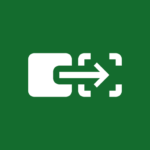Google Camera
Google LLC
Apr 11, 2023
Varies with device
Varies with device
1+
Description
Overview of Google Camera APK
Download Google Camera APK for Android and IOS now!
The Google Camera app is a camera application developed by Google for Android devices. It is designed to provide users with a high-quality photography experience and features several advanced camera options that are not typically found on the stock camera apps of many Android phones.
One of the most notable features of the Google Camera app is its HDR+ mode, which uses computational photography techniques to capture a wider range of colors and details in a single shot. This results in photos with greater dynamic range and detail, especially in low-light conditions.
The app also includes a Night Sight mode, which uses advanced algorithms to capture clear and detailed photos in low-light and nighttime conditions without the need for a flash. This mode is especially useful for capturing photos of landscapes, buildings, and other nighttime scenes.
Other features of the Google Camera app include a Portrait mode, which uses machine learning to blur the background of a photo and make the subject stand out, and a Lens Blur mode, which allows users to adjust the depth of field in their photos.
In addition to these advanced camera options, the Google Camera app also includes basic camera features like a timer, flash control, and grid lines to help users compose their shots.
Interface of Google Camera APK latest version
The interface of the Google Camera app is designed to be intuitive and user-friendly, with a clean and simple layout that makes it easy to access the app’s many features and settings.
When the app is launched, users are presented with a viewfinder that shows a preview of the scene being captured by the camera. At the top of the screen, there are several icons that provide access to different camera modes and settings, such as the flash control, timer, and HDR+ mode.
To access additional settings and options, users can swipe from the left or right side of the screen. This reveals a slide-out menu that contains options for adjusting camera settings such as exposure compensation, white balance, and focus mode.
One of the most notable features of the Google Camera app interface is the ability to switch between different camera modes by swiping horizontally on the viewfinder. This allows users to quickly switch between modes like Photo, Video, and Portrait without having to navigate through menus or settings screens.
Features in Google Camera APK
The Google Camera app includes a wide range of features and settings that allow users to capture high-quality photos and videos using their Android devices. Some of the most notable features of the app include:
HDR+ Mode: This mode uses computational photography techniques to capture a wider range of colors and details in a single shot, resulting in photos with greater dynamic range and detail, especially in low-light conditions.
Night Sight Mode: This mode uses advanced algorithms to capture clear and detailed photos in low-light and nighttime conditions without the need for a flash.
Portrait Mode: This mode uses machine learning to blur the background of a photo and make the subject stand out, resulting in professional-looking portrait photos.
Lens Blur Mode: This mode allows users to adjust the depth of field in their photos, creating a bokeh effect that makes the subject stand out.
Slow Motion Video: The app allows users to capture slow-motion videos at up to 240 frames per second.
Panorama Mode: This mode allows users to capture panoramic photos by stitching together multiple shots.
Photo Sphere Mode: This mode allows users to capture 360-degree panoramic photos.
Time Lapse Mode: This mode allows users to capture a series of photos over a set period of time and then create a time-lapse video.
Motion Photos: This feature captures a few seconds of video before and after a photo is taken, allowing users to create short animations or GIFs from their photos.
RAW Capture: The app allows users to capture photos in RAW format, which provides greater flexibility for editing and processing the image.
Design and User Experience
The design and user experience of the Google Camera app are focused on providing users with a simple and intuitive interface that makes it easy to access the app’s many features and settings.
The app’s design is clean and minimalistic, with a predominantly white interface that is easy on the eyes. The layout is well-organized, with icons and menus arranged logically and intuitively, making it easy to navigate and find the settings or features you need.
The user experience of the app is also designed to be smooth and seamless, with fast and responsive performance. The app opens quickly and launches the camera function without any noticeable delay, allowing users to quickly capture photos and videos as needed.
One of the key features of the Google Camera app’s user experience is the ability to quickly switch between camera modes by swiping horizontally on the viewfinder. This allows users to easily switch between modes like Photo, Video, and Portrait, without having to navigate through menus or settings screens.
Another notable feature of the app’s user experience is the ability to access additional camera settings by swiping from the left or right side of the screen. This reveals a slide-out menu that contains options for adjusting camera settings such as exposure compensation, white balance, and focus mode.
Conclusion
Overall, the Google Camera app is a great choice for both novice and experienced photographers who want a powerful camera app that is easy to use and offers a wide range of advanced features and settings. The app is available for download on the Google Play Store and is compatible with a wide range of Android devices.