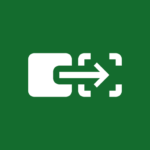Google Chat
Google LLC
Feb 28, 2018
Apr 1, 2024
Varies with device
Varies with device
10,000,000+
Description
Overview of Google Chat APK
Google Chat is a communication app developed by Google. It offers real-time messaging and collaboration features for teams and individuals. Users can create chat rooms for group discussions, share files, and integrate with other Google Workspace applications seamlessly. The app supports threaded conversations, allowing users to stay organized and focused. With a user-friendly interface and a wide range of emojis and stickers, Google Chat enhances the interactive experience. Additionally, it provides advanced search capabilities to quickly find messages and files. The app is available on various platforms, making it convenient for users to stay connected and collaborate efficiently.
Interface of Google Chat APK latest version
The interface of Google Chat is designed to be intuitive and user-friendly. When you open the app, you are greeted with a clean and organized layout. The main screen displays your ongoing conversations and chat rooms. Each conversation is presented as a separate chat bubble, making it easy to identify and navigate between different chats.
Within a chat room, messages are displayed in a threaded format, helping to maintain context and clarity during group discussions. Users can send text messages, share files, and use emojis and stickers to add a touch of fun to their conversations.
The app’s interface also integrates seamlessly with other Google Workspace tools, allowing users to access and share documents, sheets, and presentations directly within the chat window.
Some Features in Google Chat APK new version
Google Chat comes equipped with a range of features to enhance communication and collaboration:
Chat Rooms: Users can create and participate in chat rooms for group discussions, allowing teams to organize conversations around specific topics or projects.
Direct Messages: Users can send direct messages to individuals or smaller groups for private conversations.
Threaded Conversations: Chat messages are organized in threads, ensuring a clear and coherent flow of discussions, especially in busy group chats.
File Sharing: Users can easily share files, documents, images, and other media directly within the chat window.
Emojis and Stickers: Google Chat offers a collection of emojis and stickers to express emotions and add some fun to conversations.
Integration with Google Workspace: The app seamlessly integrates with other Google Workspace tools, such as Google Drive, Google Docs, and Google Calendar, for easy access and sharing of files and scheduling events.
Mentioning and Notifications: Users can mention specific individuals in chats using @mentions, ensuring important messages are noticed promptly.
Smart Search: Google Chat’s advanced search feature allows users to find specific messages, files, or links quickly.
Real-time Collaboration: With real-time typing indicators and message updates, users can see when others are typing or have read their messages, facilitating synchronous collaboration.
Notification Settings: Users can customize notification preferences for specific chat rooms or conversations to manage their communication effectively.
Platform Compatibility: Google Chat is available as a standalone app for mobile devices and as part of the Google Workspace suite for desktop users, ensuring cross-platform compatibility.
Design and User Experience – Free download Google Chat APK for Android
Design and User Experience (UX) are crucial aspects of Google Chat’s success in providing a seamless and enjoyable communication platform:
- Clean and Intuitive Interface: Google Chat’s design boasts a clean layout with a straightforward user interface. The app’s navigation is intuitive, allowing users to quickly find and access the features they need.
- Consistent Branding: The app aligns with Google’s overall design language, ensuring consistency with other Google products, which creates a familiar experience for users.
- Threaded Conversations: Google Chat’s threaded conversations keep discussions organized, enabling users to follow the flow of conversations easily, even in busy group chats.
- Real-Time Updates: Real-time typing indicators and message updates enhance the sense of immediate interaction, making users feel connected and engaged during conversations.
- Seamless File Sharing: The integration with Google Drive allows for seamless file sharing, promoting efficient collaboration within teams.
- Responsive across Platforms: Google Chat’s design ensures a consistent experience across different devices, including mobile phones, tablets, and desktops.
- Personalization: Users can customize their profile pictures, set notification preferences, and choose from a diverse range of emojis and stickers, allowing them to express their personality and preferences.
- Accessibility: The app is designed with accessibility in mind, ensuring that people with disabilities can use it effectively.
- Search Functionality: The powerful search feature enables users to find specific messages, files, or links swiftly, even in extensive chat histories.
- Notifications Management: Google Chat offers flexible notification settings, allowing users to manage and control the frequency and types of notifications they receive, reducing distractions.
- Collaboration with Google Workspace: The integration with other Google Workspace tools enhances productivity, as users can seamlessly switch between Chat and other applications like Google Docs or Calendar.
- Security and Privacy: Google Chat prioritizes security, ensuring end-to-end encryption for sensitive conversations and providing admin controls for workspace security.
Conclusion
Google Chat is a powerful and user-friendly communication app developed by Google. With its clean and intuitive interface, the app offers a seamless user experience that promotes efficient collaboration and interaction. The threaded conversations keep discussions organized, while real-time updates and seamless file sharing enhance the sense of immediate connectivity among users. Its integration with other Google Workspace tools further boosts productivity, allowing users to switch between applications effortlessly. Google Chat’s emphasis on security and privacy ensures that sensitive conversations remain protected. Overall, Google Chat’s thoughtful design and excellent user experience make it a valuable tool for individuals and teams seeking effective communication and seamless collaboration.