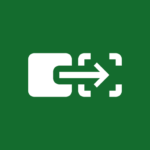Google Earth
Google LLC
Jan 23, 2023
Varies with device
Varies with device
100,000,000+
Description
Overview of Google Earth APK
Google Earth is a popular app that offers a captivating virtual globe and geographical information system. Developed by Google, it allows users to explore the world through satellite imagery, aerial photography, 3D terrain, and street views. With an easy-to-use interface, users can navigate to any location, view historical imagery, measure distances, and access geographic content. Google Earth also provides a diverse range of layers displaying various data like landmarks, borders, and weather patterns. It has become an indispensable tool for travelers, educators, and anyone curious about our planet’s diverse landscapes and cultures, providing an immersive and educational experience.
Interface of Google Earth APK latest version
The interface of Google Earth is user-friendly and intuitive, designed to provide a seamless exploration experience. Upon launching the app, users are greeted with a 3D globe representing Earth. The navigation controls are positioned at the top right corner, enabling users to zoom in and out, tilt, and rotate the view. Additionally, there is a search bar where users can enter specific locations or landmarks to instantly navigate to them. On the left side, a sidebar contains layers and options, offering the ability to toggle on or off various content such as roads, borders, 3D buildings, and more. Google Earth’s interface promotes easy interaction and comprehensive access to a wealth of geographic information.
Some Features in Google Earth APK new version
Google Earth offers a range of features that make it a powerful and versatile tool for exploring and learning about our planet:
Satellite Imagery: Google Earth provides high-resolution satellite imagery, allowing users to view almost any location on Earth from above.
Street View: Users can access Street View, which offers 360-degree panoramic views of streets and landmarks, giving a ground-level perspective.
3D Terrain: Google Earth’s 3D view allows users to explore landscapes and mountains in a three-dimensional format, enhancing the immersive experience.
Historical Imagery: Users can access historical imagery to see how a location has changed over time, providing insights into past developments and events.
Layers: Google Earth offers a variety of layers displaying additional information such as borders, roads, weather, population density, and more.
Measurement Tools: The app includes tools to measure distances and areas, making it useful for planning and research.
Voyager: Google Earth’s Voyager feature offers curated interactive guided tours and stories about specific places, cultures, and historical events.
My Maps: Users can create and save personalized maps, adding their own markers, lines, and shapes to mark points of interest or plan routes.
Earth View: A stunning collection of high-quality satellite images from around the world is available in the Earth View feature.
Flight Simulator: Google Earth includes a flight simulator mode, allowing users to pilot virtual aircraft and explore locations from a different perspective.
Design and User Experience –Free download Google Earth APK for Android
Design and user experience (UX) are crucial aspects of Google Earth, contributing to its widespread popularity and ease of use. The app’s design prioritizes simplicity and accessibility to ensure that users can easily navigate and explore the globe.
- Intuitive Interface: Google Earth’s interface is designed with clear navigation controls and a user-friendly search bar, making it easy for users to find and explore locations.
- Interactive Exploration: The app offers interactive features like 3D terrain and Street View, allowing users to engage with the content and immerse themselves in the experience.
- Visual Appeal: The high-resolution satellite imagery and 3D models create visually stunning representations of Earth, captivating users and enhancing their exploration.
- Responsive Performance: Google Earth is designed to work smoothly on various devices and platforms, ensuring a seamless experience whether on a computer, tablet, or smartphone.
- Accessibility: The app caters to a broad audience by being accessible to people with disabilities, adhering to standards for inclusive design.
- Personalization: Features like “My Maps” enable users to customize their experience, adding a personal touch to their explorations.
- Engaging Content: The Voyager feature offers curated tours and stories, presenting educational and entertaining content that keeps users engaged.
- Performance Optimization: The app optimizes data streaming and loading times, enabling quick access to imagery and information without significant delays.
- Contextual Information: Layers and information overlays provide context to the visual data, offering additional details about the places being explored.
- Consistency: Google Earth maintains consistency with other Google products, ensuring a familiar user experience for those already using Google’s ecosystem.
Conclusion
Google Earth is an impressive and widely embraced application that has revolutionized the way we explore and understand our planet. With its user-friendly interface, it offers an immersive and interactive experience that captivates users of all ages and backgrounds. The combination of high-resolution satellite imagery, 3D terrain, Street View, and historical data provides a comprehensive and engaging platform for discovering the world’s wonders, cultures, and changing landscapes. The app’s design and user experience prioritize accessibility, simplicity, and visual appeal, making it an indispensable tool for educators, travelers, researchers, and anyone curious about our diverse planet. Google Earth continues to inspire curiosity and foster a deeper appreciation for the beauty and complexity of Earth’s natural and man-made features.