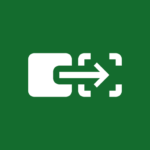Snapseed
Google LLC
Sep 27, 2023
26.4 MB
2.21.0.566275366
Android 5.0+
100,000,000+
Description
Overview of Snapseed APK
Snapseed is a popular photo editing app developed by Google. It offers a wide range of powerful and user-friendly tools for enhancing and retouching photos on both Android and iOS devices. With features like filters, adjustments, cropping, and selective editing, Snapseed allows users to transform their photos with ease. The app also includes advanced options like healing brushes and curves for more precise editing. Additionally, Snapseed supports non-destructive editing, enabling users to experiment without permanently altering their original images. Its intuitive interface and professional-quality editing capabilities make Snapseed a go-to choice for mobile photographers and enthusiasts.
Interface of Snapseed APK latest version
Snapseed boasts a user-friendly and intuitive interface. Upon opening the app, users are greeted with a clean and minimalistic design. The main editing screen displays the selected photo with a toolbar at the bottom for easy access to various editing tools. Tapping on the Tools icon reveals a list of editing options such as Tune Image, Crop, Rotate, and more.
Each editing tool is accompanied by a slider that allows users to adjust the intensity of the effect or edit. Additionally, Snapseed’s unique “Stack” feature lets users apply and stack multiple edits, offering a non-destructive and customizable approach to image enhancement.
Some Features in Snapseed APK new version
Snapseed offers a variety of powerful features for photo editing:
- Tune Image: Adjust brightness, contrast, saturation, shadows, and highlights to fine-tune overall image quality.
- Crop & Rotate: Crop photos to specific ratios or rotate them for better composition.
- White Balance: Correct the color temperature of your images for accurate color representation.
- Selective Editing: Precisely enhance or adjust specific parts of your photo using control points.
- Brushes: Apply various effects selectively with brushes, such as exposure, saturation, or dodge and burn.
- HDR Scape: Create stunning high dynamic range (HDR) effects to enhance details and contrast.
- Glamour Glow: Add a soft and dreamy glow to portraits and photos.
- Lens Blur: Simulate depth-of-field and add a beautiful bokeh effect to your images.
- Double Exposure: Blend two photos together for creative and artistic compositions.
- Vintage Filters: Apply vintage or retro film-style filters to give your photos a nostalgic look.
- Healing and Vignette: Remove unwanted objects or blemishes and add vignette effects for artistic framing.
- Curves: Fine-tune color and contrast using curves adjustments for precise control.
- Frames: Add decorative frames to your photos for a finishing touch.
Design and User Experience – Free download Snapseed APK for Android
Snapseed excels in both design and user experience, making it a top choice for mobile photo editing:
- Intuitive Interface: Snapseed’s interface is clean and user-friendly. It prominently displays the photo being edited, with easy-to-access editing tools at the bottom, ensuring a straightforward experience for users of all levels.
- Gestures: The app incorporates intuitive gestures like swiping up and down to select different editing tools and left and right to adjust parameters, creating a seamless and engaging interaction.
- Non-destructive Editing: Snapseed allows non-destructive editing, enabling users to experiment with edits without altering the original photo irreversibly. This feature promotes creative exploration and risk-free editing.
- Control Points: The selective editing feature, using control points, is a standout. Users can precisely target and enhance specific areas of their images, offering exceptional control and customization.
- Stack Editing: The ability to stack multiple edits in a customizable manner provides users with flexibility and creative control, allowing them to achieve the desired look for their photos.
- Real-time Previews: Changes are reflected in real-time, ensuring users can see the impact of their edits immediately, contributing to a more interactive and responsive experience.
- Variety of Filters and Tools: Snapseed offers a wide range of editing tools, filters, and effects, catering to both novice and professional users. This diversity allows for versatile photo enhancements and creative expression.
- Tutorials and Tips: The app includes built-in tutorials and tips, aiding users in understanding and utilizing its features effectively, fostering a positive learning experience.
Conclusion
Snapseed is a highly versatile and user-friendly mobile photo editing app with a well-designed interface and an excellent user experience. Its intuitive layout, gesture-based navigation, and non-destructive editing capabilities make it accessible to users of all skill levels. The app’s wide array of editing tools and filters, along with features like selective editing and stacking, empower users to enhance and customize their photos creatively. Snapseed’s commitment to real-time previews and in-app tutorials further enhances the overall user experience. Whether you’re a casual photographer looking to improve your smartphone snapshots or a professional seeking precise control over your edits, Snapseed is a powerful and accessible choice for mobile photo editing.
Images
Download links
¿Cómo instalar Snapseed APK?
1. Toca el archivo Snapseed APK descargado.
2. Toca instalar.
3. Sigue los pasos que aparece en pantalla.