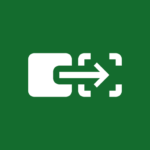Voice Access
Google LLC
May 25, 2023
Varies with device
Varies with device
100,000,000+
Description
Overview of Voice Access APK
Voice Access is a mobile application designed to enable hands-free interaction with smartphones and tablets using voice commands. It allows users to control their device, navigate apps, and access various functionalities without the need for manual input. Voice Access provides a voice interface for individuals with mobility impairments or limited dexterity, making technology more accessible. Users can issue commands to open apps, scroll through menus, dictate text, and perform other tasks simply by speaking. The app utilizes advanced speech recognition and natural language processing to accurately interpret and execute voice commands, enhancing usability and inclusivity for a wide range of users.
Interface of Voice Access APK latest version
The interface of Voice Access is designed to be intuitive and user-friendly. Upon launching the app, users are greeted with a clean and minimalistic interface that prioritizes ease of navigation. The main screen displays a microphone button, which serves as the primary control for voice commands. Tapping the microphone button activates the app’s listening mode, allowing users to speak their commands. Additionally, Voice Access provides contextual overlays on the screen, which are numbered and correspond to different elements or areas within the interface. Users can simply say the corresponding number to select or interact with a specific element. These overlays help users identify and access various buttons, menus, and options within apps or the operating system. Overall, the interface of Voice Access aims to streamline hands-free interaction and enhance accessibility for individuals with diverse needs.
Some features in Voice Access APK new version
Voice Access offers several features to enhance hands-free interaction and accessibility. Here are some key features of the app:
Voice Commands: Users can control their device and perform various tasks by speaking voice commands. This includes opening apps, navigating menus, scrolling, selecting options, and more.
App Navigation: Voice Access enables users to easily navigate through different apps installed on their device. They can launch specific apps, switch between them, and access various app functionalities using voice commands.
Text Dictation: The app allows users to dictate text instead of typing, making it convenient for composing messages, emails, notes, and other textual content.
System Control: Users can control system settings and functions through voice commands. This includes adjusting volume, changing screen brightness, enabling or disabling Wi-Fi, and performing other device-specific actions.
Contextual Awareness: Voice Access provides contextual overlays on the screen, which are numbered and correspond to different elements within the interface. Users can simply speak the corresponding number to interact with specific buttons, menus, or options.
Custom Voice Commands: Users have the ability to create custom voice commands for frequently performed actions. This allows for personalization and increased efficiency in using Voice Access.
Hands-free Operation: With Voice Access, users can operate their device completely hands-free, reducing the need for physical interaction and enhancing accessibility for individuals with mobility impairments or limited dexterity.
Design and User Experience – Free download Voice Access Apk for Android
The design and user experience of Voice Access are carefully crafted to prioritize accessibility and ease of use. The app aims to provide a seamless and intuitive interface for individuals with diverse needs. Here are some aspects of its design and user experience:
- Simplicity: The overall design of Voice Access is clean and minimalistic, avoiding clutter and distractions. This allows users to focus on the essential elements and commands.
- Intuitive Controls: The primary control in Voice Access is a prominent microphone button, making it easy for users to activate voice commands. Tapping the button initiates the listening mode, ensuring quick access to voice interaction.
- Contextual Overlays: Voice Access overlays the screen with numbered elements to provide context and facilitate navigation. This feature helps users identify and interact with various buttons, menus, or options by simply speaking the corresponding number.
- Customization: The app offers customization options, allowing users to tailor their experience to their specific needs. This includes creating custom voice commands, adjusting sensitivity settings, and adapting the app to individual preferences.
- Feedback and Confirmation: Voice Access provides audio and visual feedback to confirm successful execution of voice commands. This feedback enhances user confidence and ensures accurate interaction.
- Guided Tutorial: To assist new users, Voice Access offers a guided tutorial that familiarizes them with the app’s features, controls, and voice command examples. This tutorial helps users get started and understand the app’s capabilities.
- Accessibility Integration: Voice Access is designed to integrate seamlessly with accessibility features already present in the operating system. This ensures compatibility and harmonious use of the app alongside other accessibility tools.
Conclusion
Voice Access is a powerful mobile application that promotes accessibility and inclusivity by enabling hands-free interaction with smartphones and tablets. Its intuitive design, simplified controls, and contextual overlays make it easy for users to navigate through apps, perform tasks, and control their devices using voice commands. The app’s customization options, feedback system, and guided tutorial further enhance the user experience, ensuring a tailored and seamless interaction for individuals with diverse needs. By providing a voice interface, Voice Access opens up new possibilities for individuals with mobility impairments or limited dexterity, empowering them to independently and efficiently engage with technology. Overall, Voice Access contributes to a more inclusive digital environment where everyone can access and utilize the benefits of mobile devices.