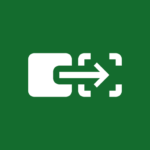YouTube Music
Google LLC
Jul 10, 2023
44 MB
6.48.51
Android 5.0+
1,000,000,000+
Description
Overview of YouTube Music APK
YouTube Music is a popular music streaming app that offers a vast library of songs, music videos, live performances, and covers. It allows users to discover and listen to their favorite tracks across various genres. The app’s personalized recommendations and curated playlists make it easy to explore new music based on individual preferences. Users can create their own playlists, like or dislike songs, and share music with friends. YouTube Music also offers ad-supported free listening, as well as a premium subscription for an ad-free experience, offline playback, and background listening. With its intuitive interface and extensive music collection, YouTube Music provides a comprehensive platform for music lovers.
Interface of YouTube Music APK latest version
The interface of YouTube Music is designed to be user-friendly and intuitive. When you open the app, you are greeted with a home screen that displays personalized recommendations based on your listening history and preferences. The top section showcases popular playlists and new releases.
The navigation bar at the bottom of the screen allows easy access to different sections of the app, including Home, Explore, Library, and Your Mixtape. The Explore tab provides a platform to discover music from various genres, moods, and charts.
Searching for specific songs, albums, or artists is straightforward using the search bar at the top of the screen. The Library section organizes your saved music, playlists, and liked songs.
While playing a song, the playback controls are conveniently located at the bottom, allowing you to pause, skip, or adjust the volume. You can also like or dislike songs, add them to playlists, and share them with others.
Some Features in YouTube Music APK new version
YouTube Music offers several features to enhance the music streaming experience:
Personalized Recommendations: The app provides personalized song recommendations based on your listening history, liked songs, and preferences. This feature helps you discover new music that aligns with your taste.
Curated Playlists: YouTube Music offers a wide range of curated playlists created by music experts and based on different genres, moods, and activities. These playlists make it easy to find music for specific occasions or to explore new genres.
Offline Playback: With a YouTube Music Premium subscription, you can download songs, albums, and playlists to your device for offline listening. This feature allows you to enjoy your favorite music even when you’re not connected to the internet.
Background Listening: YouTube Music Premium enables you to play music in the background while using other apps or when your device’s screen is turned off. This feature allows for uninterrupted music playback while multitasking.
Ad-Free Experience: Subscribing to YouTube Music Premium removes ads from the app, ensuring a seamless and uninterrupted listening experience.
YouTube Music Charts: The app features charts that showcase the most popular songs and music videos globally or within specific regions. These charts help you stay up to date with the latest music trends.
Collaborative Playlists: You can create and share playlists with friends, allowing them to add their favorite songs and contribute to the playlist. This feature facilitates music discovery and collaborative listening experiences.
Smart Search: YouTube Music’s search function allows you to find songs, artists, albums, or even lyrics. It provides intelligent suggestions and filters to help you quickly find the music you’re looking for.
Cross-Platform Availability: YouTube Music is available on various platforms, including mobile devices (iOS and Android), web browsers, smart speakers, and streaming devices. This ensures that you can access your music library and playlists across different devices.
Design and User Experience – Free download YouTube Music APK for Android
YouTube Music offers a well-designed interface and user experience that focuses on ease of use and visually appealing elements. The app features a clean and intuitive design, making it easy for users to navigate and discover music.
The use of vibrant colors and album artwork creates an engaging visual experience. The interface is organized and uncluttered, ensuring that users can quickly access their desired features and content. The navigation bar at the bottom of the screen provides easy access to key sections of the app.
The personalized recommendations on the home screen are prominently displayed, allowing users to quickly find music based on their preferences. The app also offers a seamless transition between audio and video content, making it easy to switch between music videos and audio-only playback.
YouTube Music’s search function is robust and provides smart suggestions, helping users find specific songs, artists, or albums quickly. The app also offers filters and sorting options to refine search results.
The playback controls are conveniently located at the bottom of the screen, allowing users to control playback easily. The app supports gestures for skipping tracks or adjusting volume, providing a smooth and interactive user experience.
Conclusion
YouTube Music is a comprehensive music streaming app that offers a wide range of features and a user-friendly interface. With its personalized recommendations, curated playlists, and extensive music library, it caters to the diverse preferences of music enthusiasts. The app’s offline playback, background listening, and ad-free experience, available through the premium subscription, enhance the convenience and uninterrupted enjoyment of music. The design and user experience of YouTube Music are thoughtfully crafted, providing an intuitive and visually appealing platform for users to explore, discover, and listen to their favorite songs. Whether you’re searching for new music or creating personalized playlists, YouTube Music offers a seamless and engaging music streaming experience.
Images
Download links
¿Cómo instalar YouTube Music APK?
1. Toca el archivo YouTube Music APK descargado.
2. Toca instalar.
3. Sigue los pasos que aparece en pantalla.